 Program
Authentication
Program
Authentication  Program
Authentication
Program
Authentication ZoneAlarm Pro's program authentication feature makes sure that only legitimate programs on your computer can access the Internet. Component authentication offers extra protection by verifying the shared components the program uses.
ZoneAlarm Pro authenticates your programs and their shared components by recording their MD5 signatures the first time the program requests network or Internet access, then checking those signatures when the program requests access again.
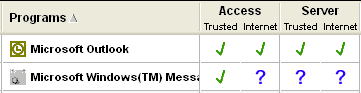
ZoneAlarm Pro adds the program to the Programs tab and records the MD5 signature of the program.

The components the program is using are added to the Components tab, and their signatures are recorded.
![]() ZoneAlarm
Pro compares the recorded MD5 signatures of the program and any components it
is using with their current signatures.
ZoneAlarm
Pro compares the recorded MD5 signatures of the program and any components it
is using with their current signatures.
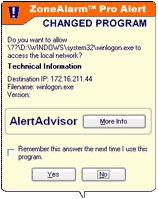 If
the program signatures don't match, it means the program has changed somehow
since it first requested access, and a Changed Program alert is displayed. By
clicking No, you can deny access to the changed program.
If
the program signatures don't match, it means the program has changed somehow
since it first requested access, and a Changed Program alert is displayed. By
clicking No, you can deny access to the changed program.
If any component signature doesn't match, or if the program is using any component that has not yet had a signature recorded, a Program Component alert is displayed. By clicking No, you can deny access to the program while it is using the unauthenticated component.
![]() Note
Program Component alerts occur only if the Program Control setting in the Main
tab of the Program Control panel is set to High. At lower settings, ZoneAlarm
Pro records component signatures and adds them to the component list, but does
not authenticate them.
Note
Program Component alerts occur only if the Program Control setting in the Main
tab of the Program Control panel is set to High. At lower settings, ZoneAlarm
Pro records component signatures and adds them to the component list, but does
not authenticate them.
|
|
Main tab (Program Control panel)
Security tab
Changed Program alert
Program Component alert
MD5 signature
A digital "fingerprint" used to verify the integrity of a file. If
a file has been changed in any way (for example, if a program has been compromised
by a hacker), its MD5 signature will change as well.
component
A small program or set of functions that larger programs call on to perform
specific tasks. Some components may be used by several different programs simultaneously.
Windows operating systems provide many component DLLs (Dynamic Link Libraries)
for use by a variety of Windows applications.